Update Mobile Workflows
If changes are made to an existing workflow then you will need to update that workflow to get the changes. To do this you need to delete the app data which will prompt the new workflows to be added automatically.
First, it pays to check you are on the latest version of our app.
Delete all downloaded workflows
Select the Hamburger icon (three horizontal lines) in the top right of the screen
Select App Settings
Tick Delete all downloaded workflows
Select Delete selected data
Click Yes
Close and re-open the app
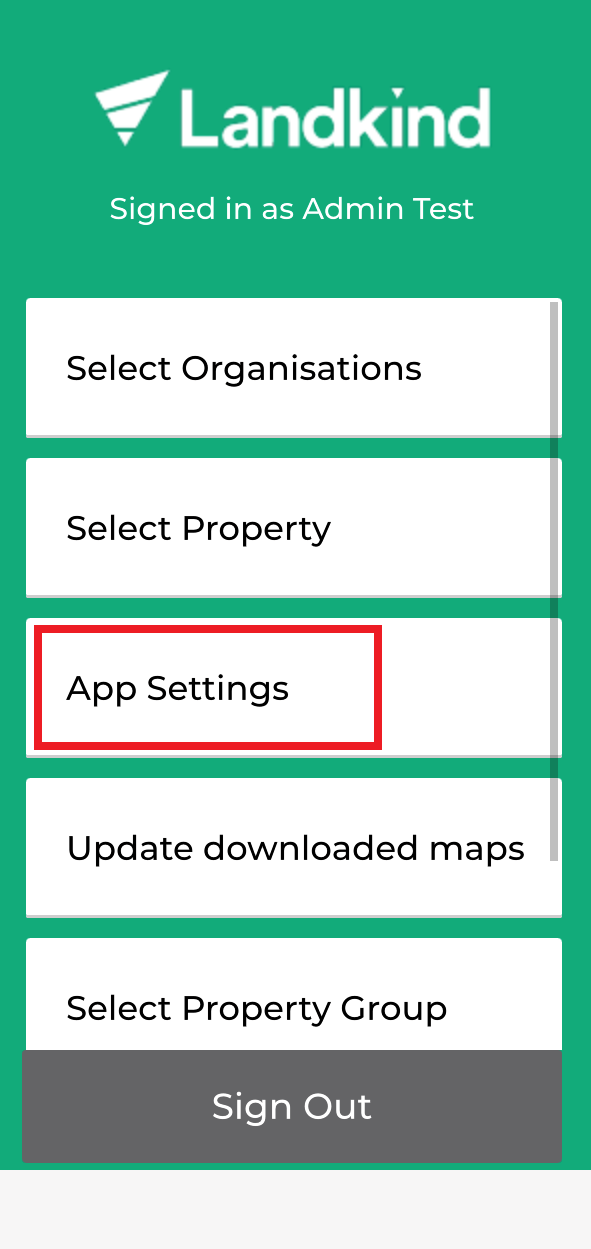
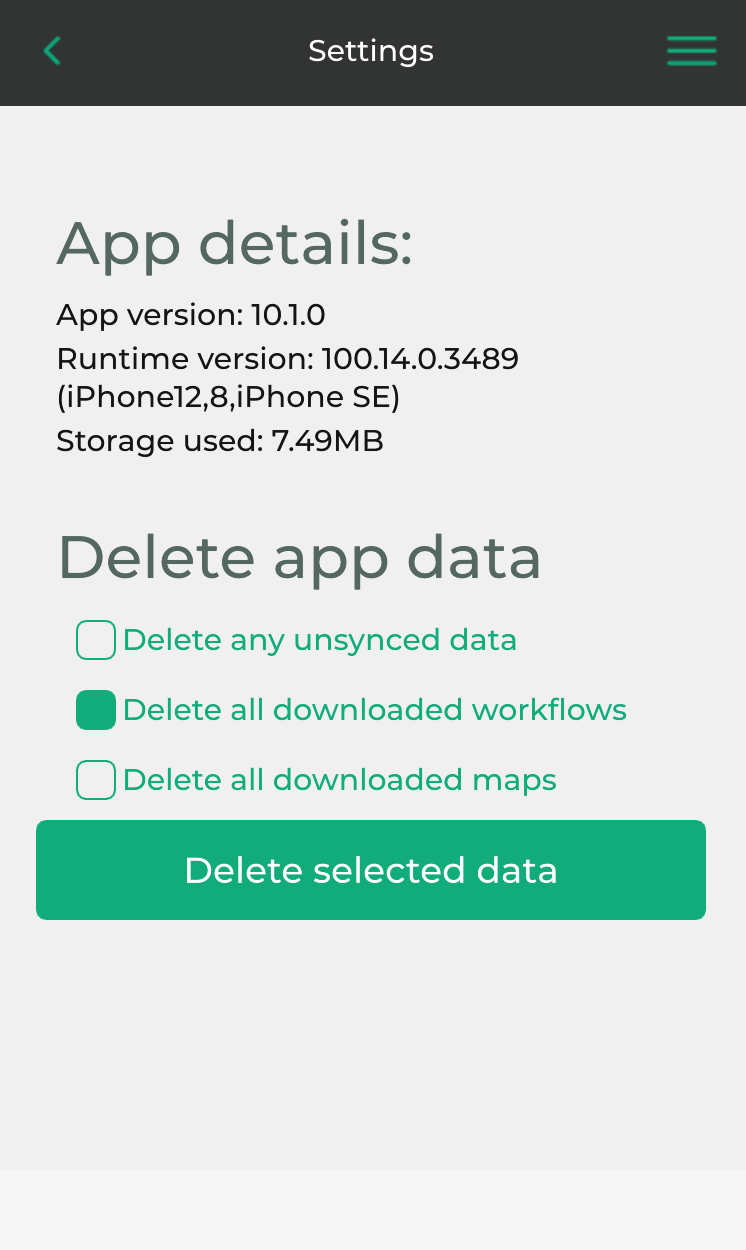
Use the back arrow to navigate back to your property, the new workflow will automatically load
