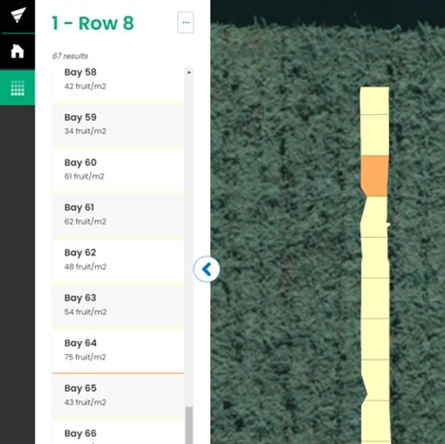Viewing DCE Data
Once an estimate visit is complete, Orchard Managers and Growers can view the results in Landkind.
You must be logged in to the Zespri DCE organisation to view property data. Find out how to change organisations.
DCE data can only be viewed from within an individual property, learn how to navigate to a property.
DCE is only available through the desktop/mobile browser at http://app.landkind.com and not in the Landkind mobile app
View Data
Navigate to the Fruit Density workflow
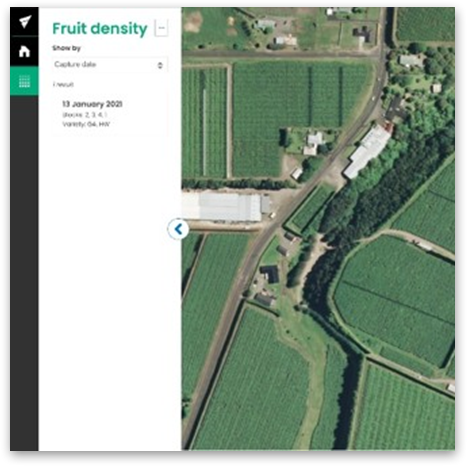
Chose your preferred data view (capture date or block) from the dropdown menu
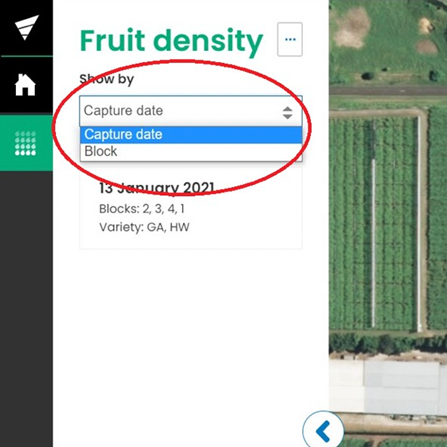
Select a block or capture date from the menu to open the corresponding data
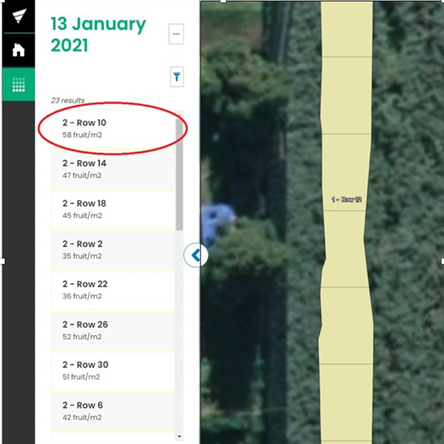
From a selected block or capture date, you can choose a row to view. The average density of each row will be visible beneath the row name
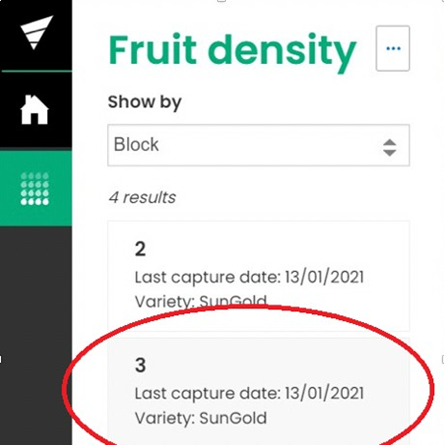
By selecting a row, you can then view the density of each bay