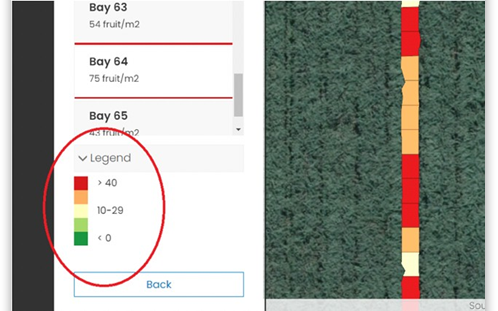Setting A Crop Density Target
Currently, the viewer uses default values to define the colour coding of the rows and bays. Colour coding can be changed by setting a crop density target.
Modifying the crop density target will help you better understand the distribution of densities on your orchard.
A Crop Density Target is set in the Fruit density workflow, learn how to access and view this workflow and data here.
DCE is only available through the desktop/mobile browser at http://app.landkind.com and not in the Landkind mobile app
Set a Target
Access the context menu by clicking the ellipsis (button with the three dots)
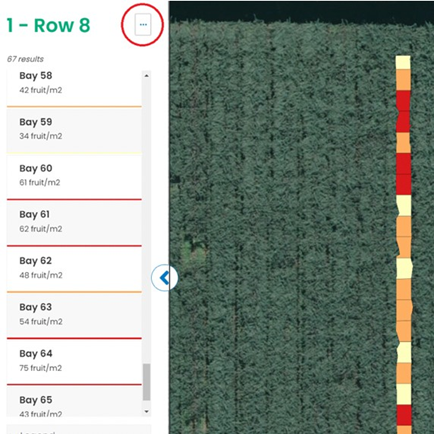
Select Set crop density target
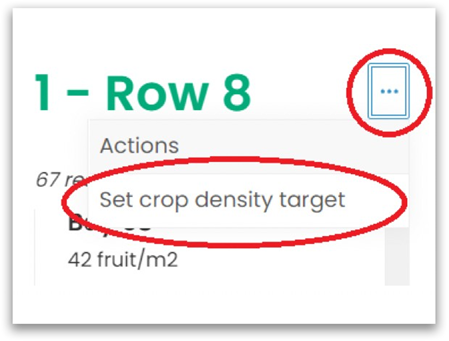
Set your upper, bottom, and target values for SunGold and Hayward
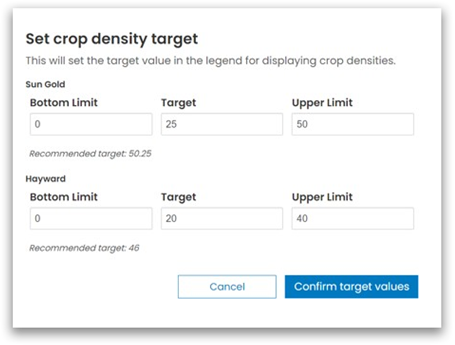
Confirming target values will update the legend and map to reflect the values you have supplied