Viewing Sunforest Data
Dry Matter readings taken in the field can be viewed as a summary on the desktop.
You must be logged in to the Sunforest organisation to view this data. Find out how to change organisations if you have access to multiple.
Sunforest data can only be viewed from within an individual property, learn how to navigate to a property.
View Data
Navigate to the Sunforest Data Viewer workflow
A summary list of readings will display based on the date they were captured
Click on a date to view a visual representation of the results by block across the orchard
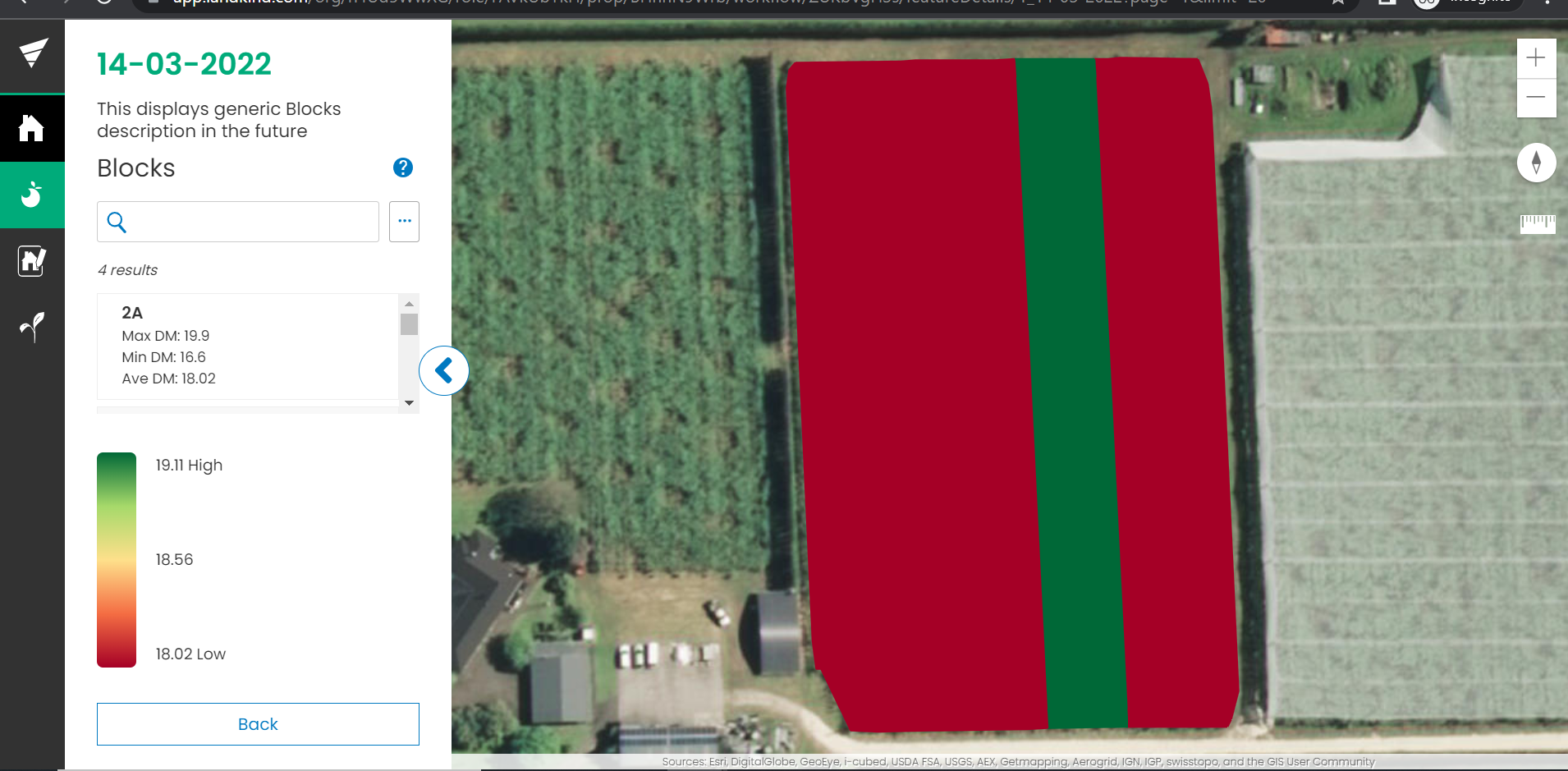
Click on a block to view readings in detail

You can also select Histogram to see the results visually
Click Back and repeat to review other blocks or dates
