Troubleshooting FAQ
If you’re having trouble with Landkind, continue reading for solutions to common problems.
There is a dedicated page for Mobile App specific troubleshooting.
Workflow not showing
Can’t see a specific workflow or function? Try logging in using an incognito browser.
If the problem persists, then try clearing your cache before logging in again:
On Chrome:
Click on the three-dot context menu in the top right corner
Click on Clear browsing data…
Select Advanced
Ensure all fields are ticked
Click Clear data
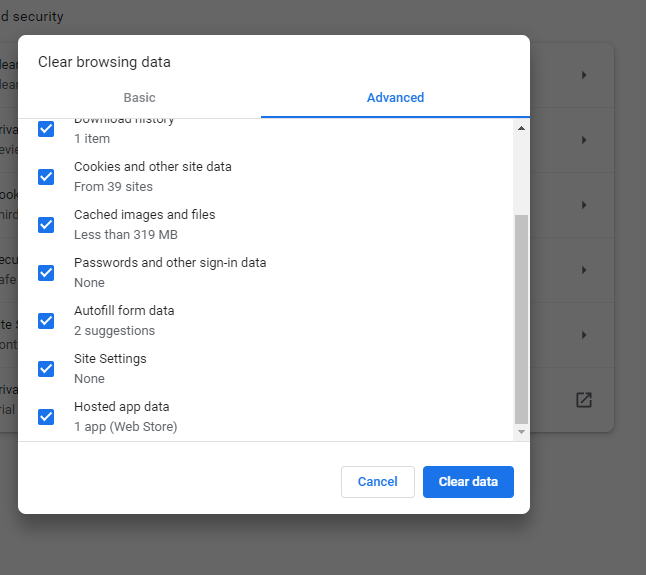
Still can’t see what you are looking for? You might not have permissions, contact your admin to find out.
Still having problems…..?
Click the Contact Us button in the bottom right of the screen and log a ticket with our help desk.
