Signing Up and Signing In
First time using Landkind? Not sure how to reset your password? Find everything you need to get started right here.
Sign-in: app.landkind.com
If you’re not already a user and want to sign up, get in contact with us at:
0800 247 748
 Signing up and signing in
Signing up and signing in
Accept the invitation sent to your email address (check your junk mail) and follow the steps on screen to set-up your password
If you’ve already accepted the invite, you can sign in at app.landkind.com using your email address as your username.
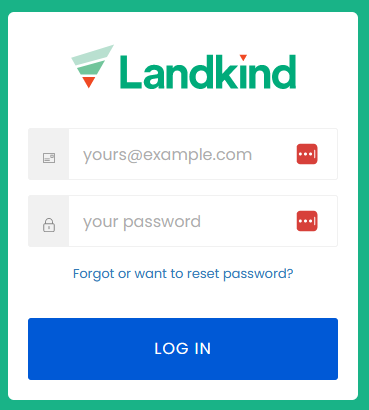
Login screen
⁉️ Reset your password
To reset your password, follow these steps:
Click Forgot or want to reset password?
Enter your email address
Click Send
Check your inbox for an email from Landkind (check your junk mail)
Follow the steps to reset your password
Note: You’ll need access to the email inbox associated with your Landkind account to reset a password. If you don’t have access to the inbox, you will need to contact the email account owner or get us to set you up with a new Landkind account.
