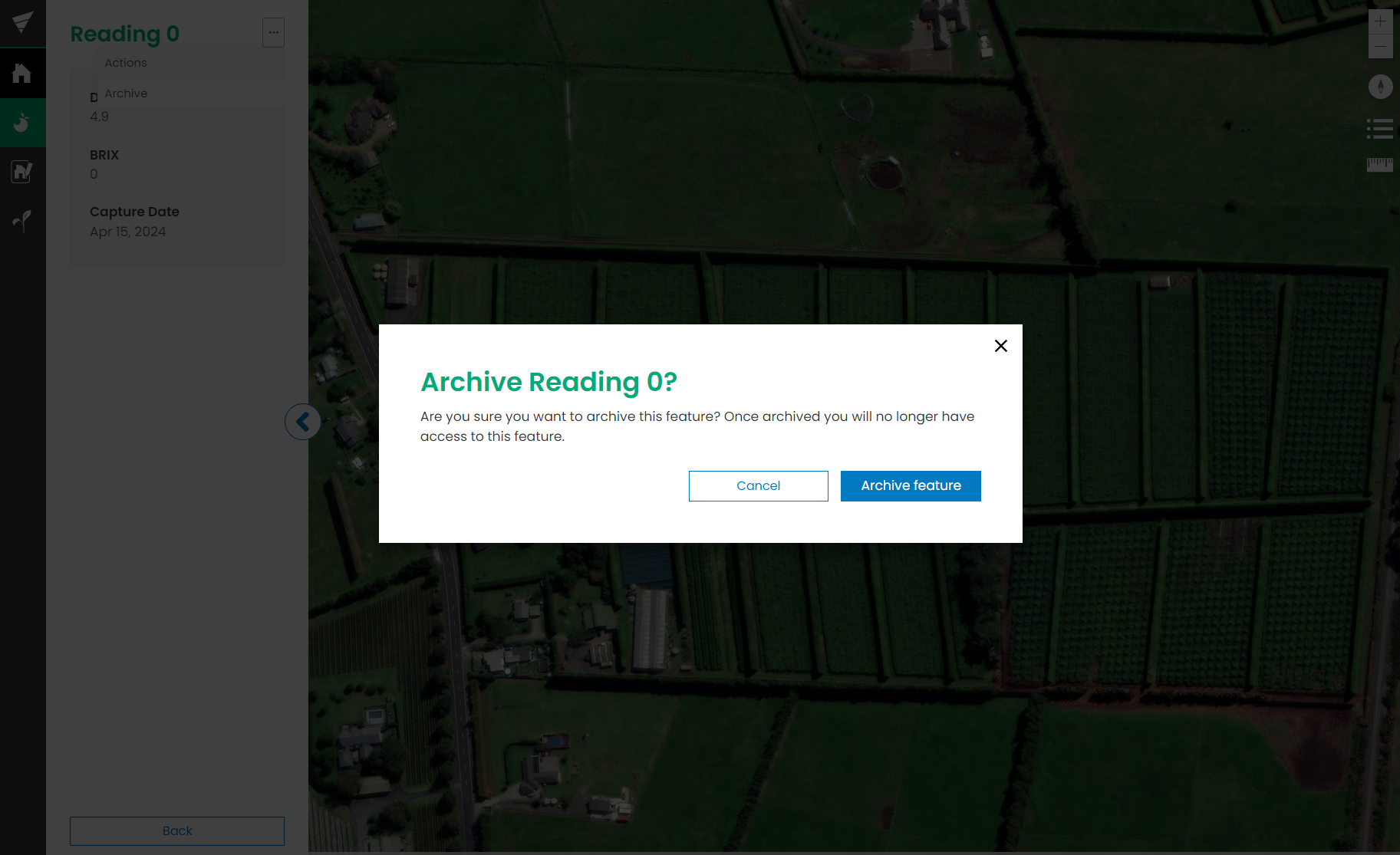Deleting Sunforest Readings
Once readings have been uploaded from a mobile device, individual readings can be easily removed via the Landkind web app.
Delete a reading
Navigate to the Sunforest Data Viewer workflow.
Click on a date to view a visual representation of the results by block across the orchard.
Click on a block to bring up the list of readings.

Click on a reading.
Click the action menu (three dots).
Click ‘Archive’.
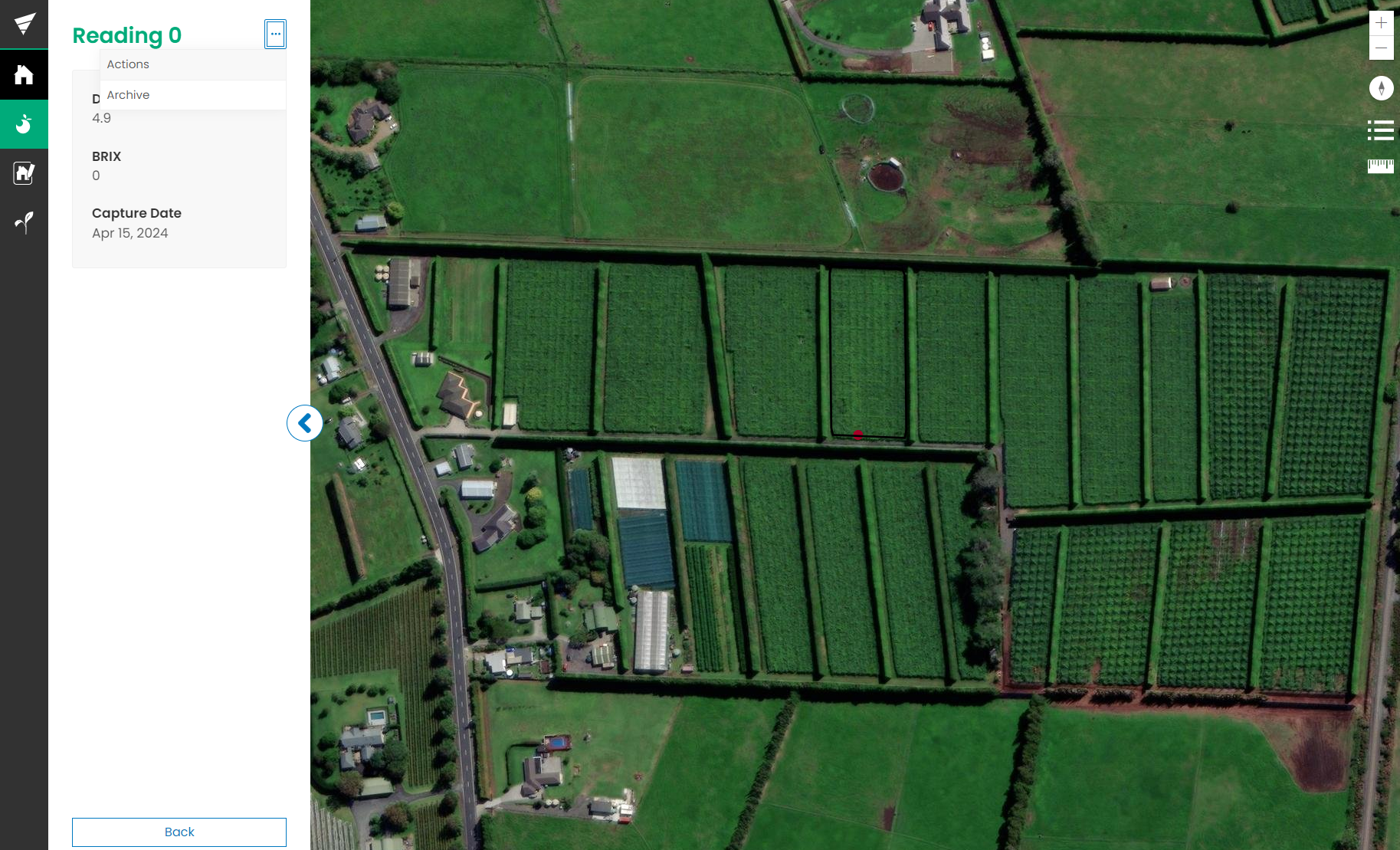
Confirm the action by clicking ‘Archive feature’