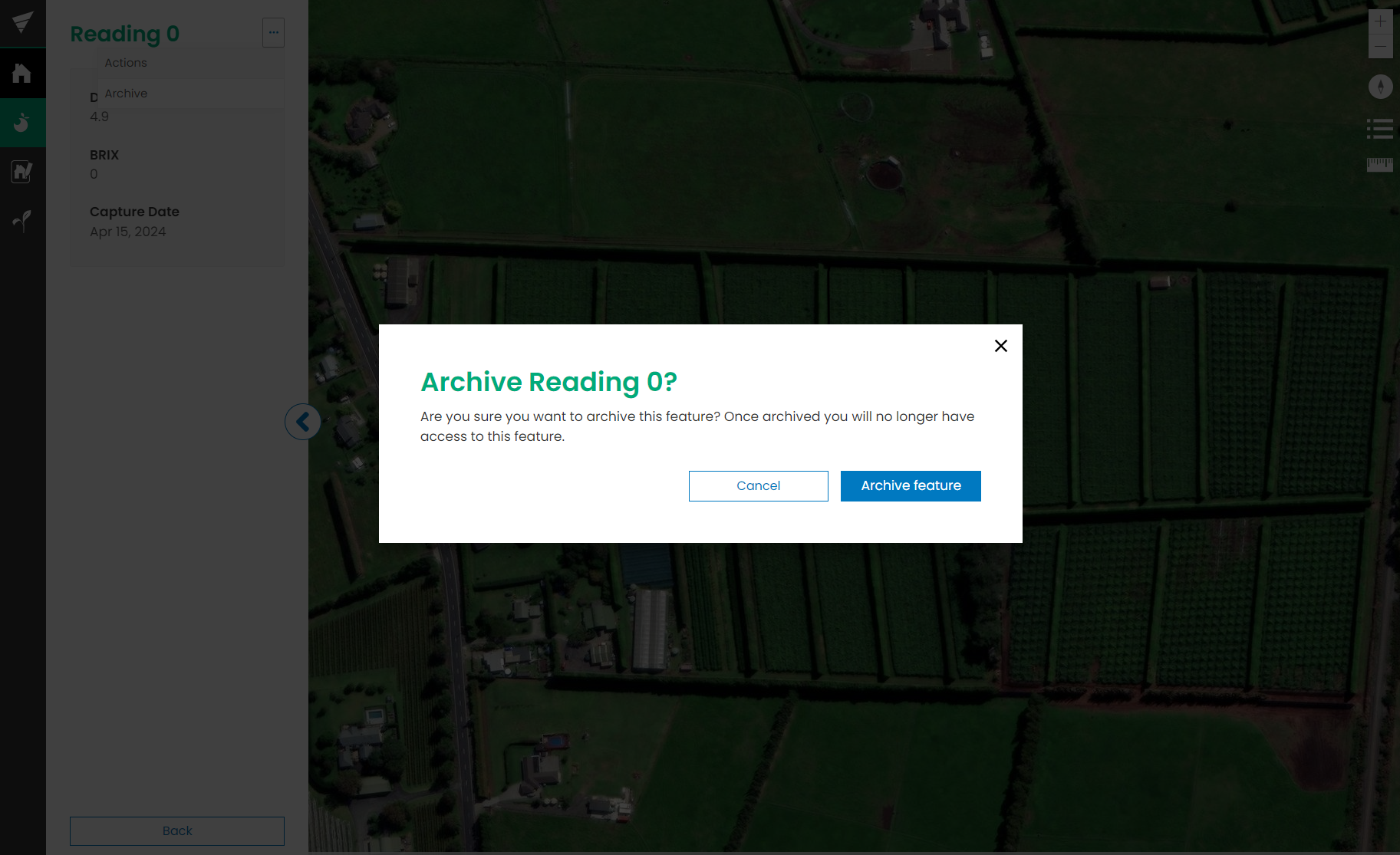Deleting Sunforest Readings
Once readings have been uploaded from a mobile device, individual readings can be easily removed via the Landkind web app.
You must be logged in to the Sunforest organisation to view this data. Find out how to change organisations if you have access to multiple.
Delete a reading
Navigate to the Sunforest Data Viewer workflow.
Click on a date to view a visual representation of the results by block across the orchard.
Click on a block to bring up the list of readings.

Click on a reading.
Click the action menu (three dots).
Click ‘Archive’.
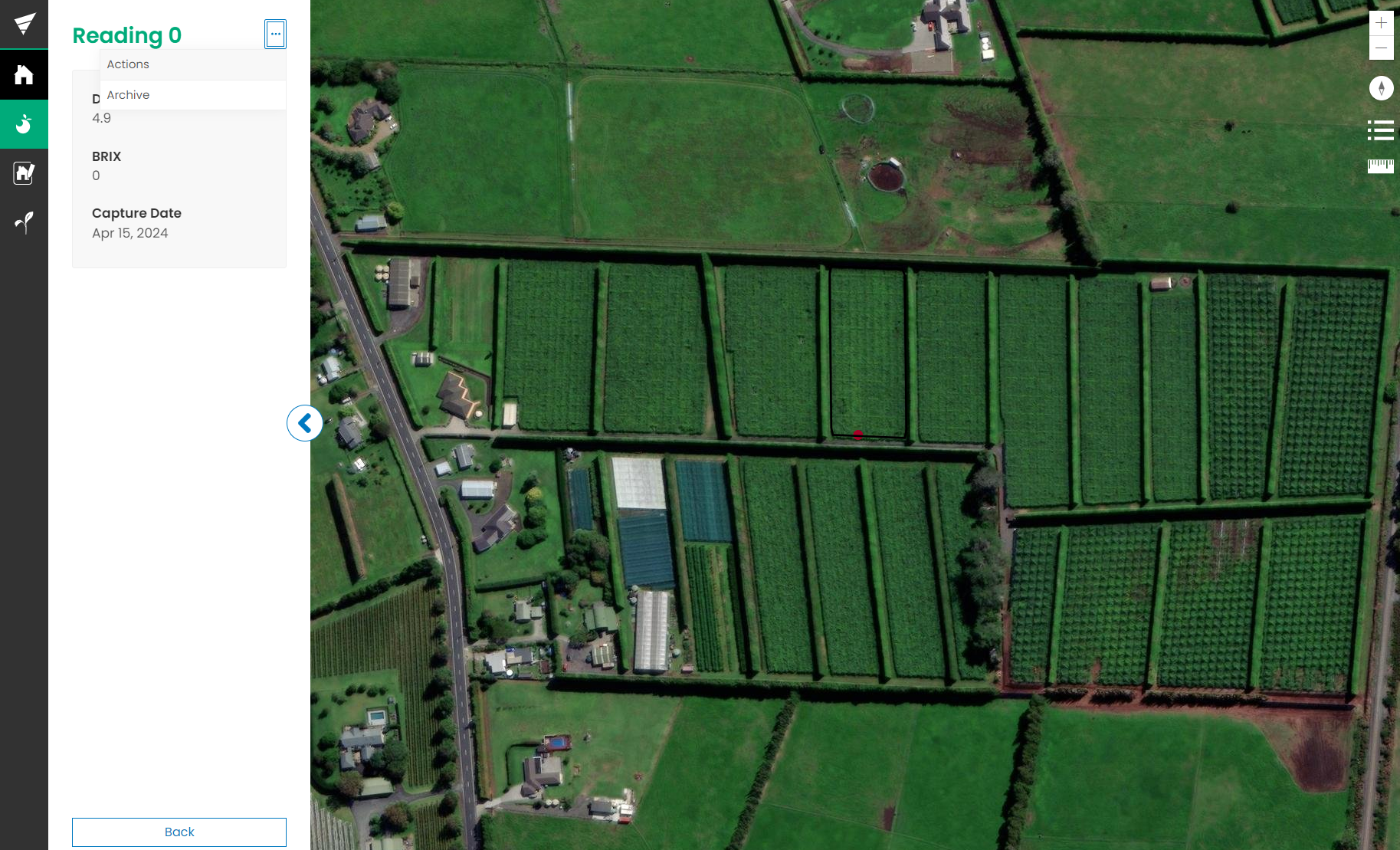
Confirm the action by clicking ‘Archive feature’