Best practice when using your Sunforest device
When taking readings
Be sure to hold the fruit firmly against the rubber molding to prevent any external light entering the sensor
Do not move the fruit during the measuring process
Keep the sun in front of you while performing readings
If there is strong sunlight present, use the rubber sunlight shield
We recommend utilising the shoulder strap for comfort and ease of use
Connecting via Bluetooth
Start with the app on the property screen and the gun turned off (1)
Turn the Bluetooth on the phone off and then on.
Turn the gun on and click the Sunforest workflow on the phone app.
This should bring you to the searching screen (2). Wait here.
After 1-15 seconds the phone should connect to the gun (3).
Taking a reading will now register on the phone app.
1: App on property screen prior to selecting the workflow
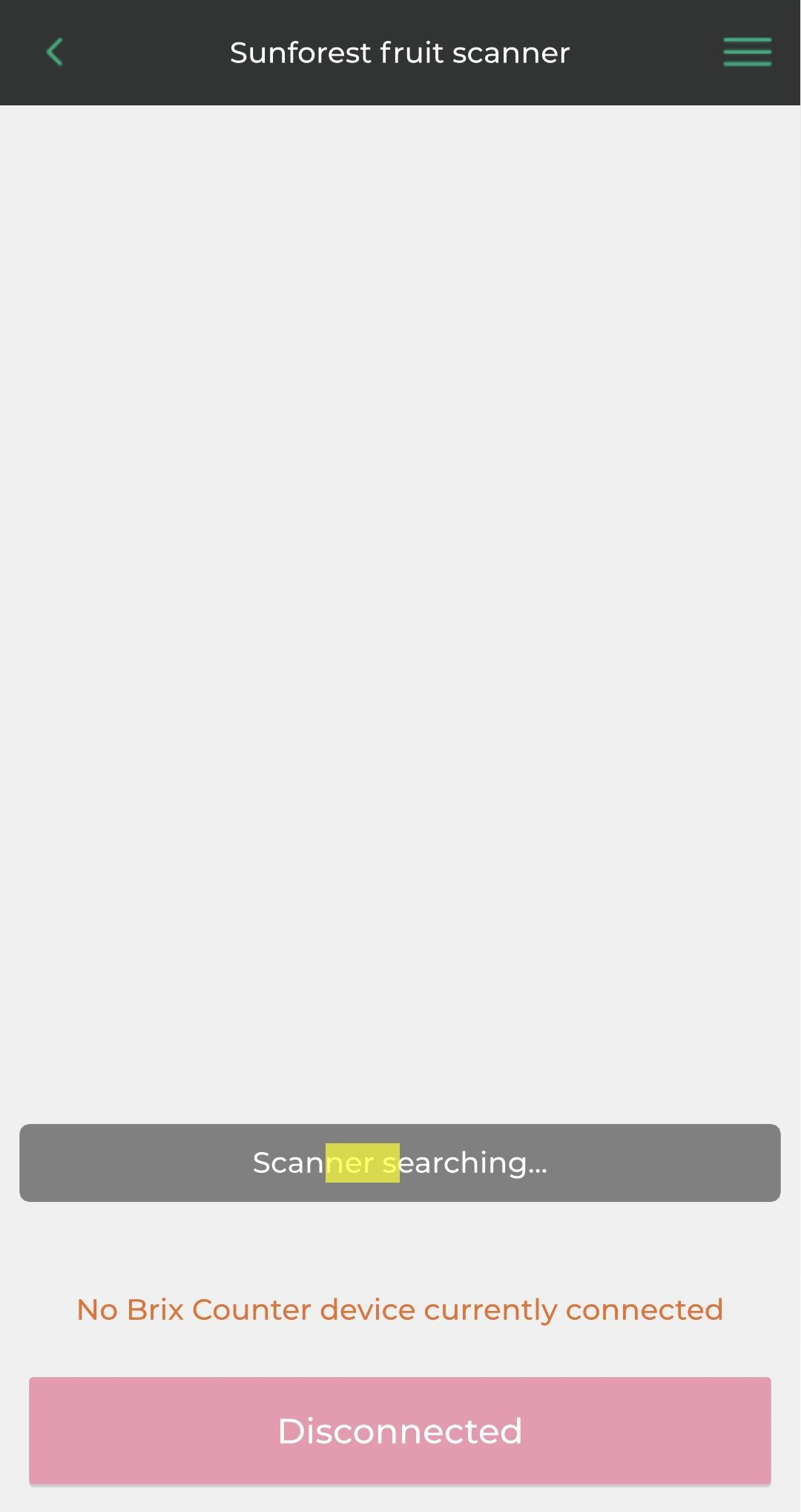
2. App searching for device after workflow is selected
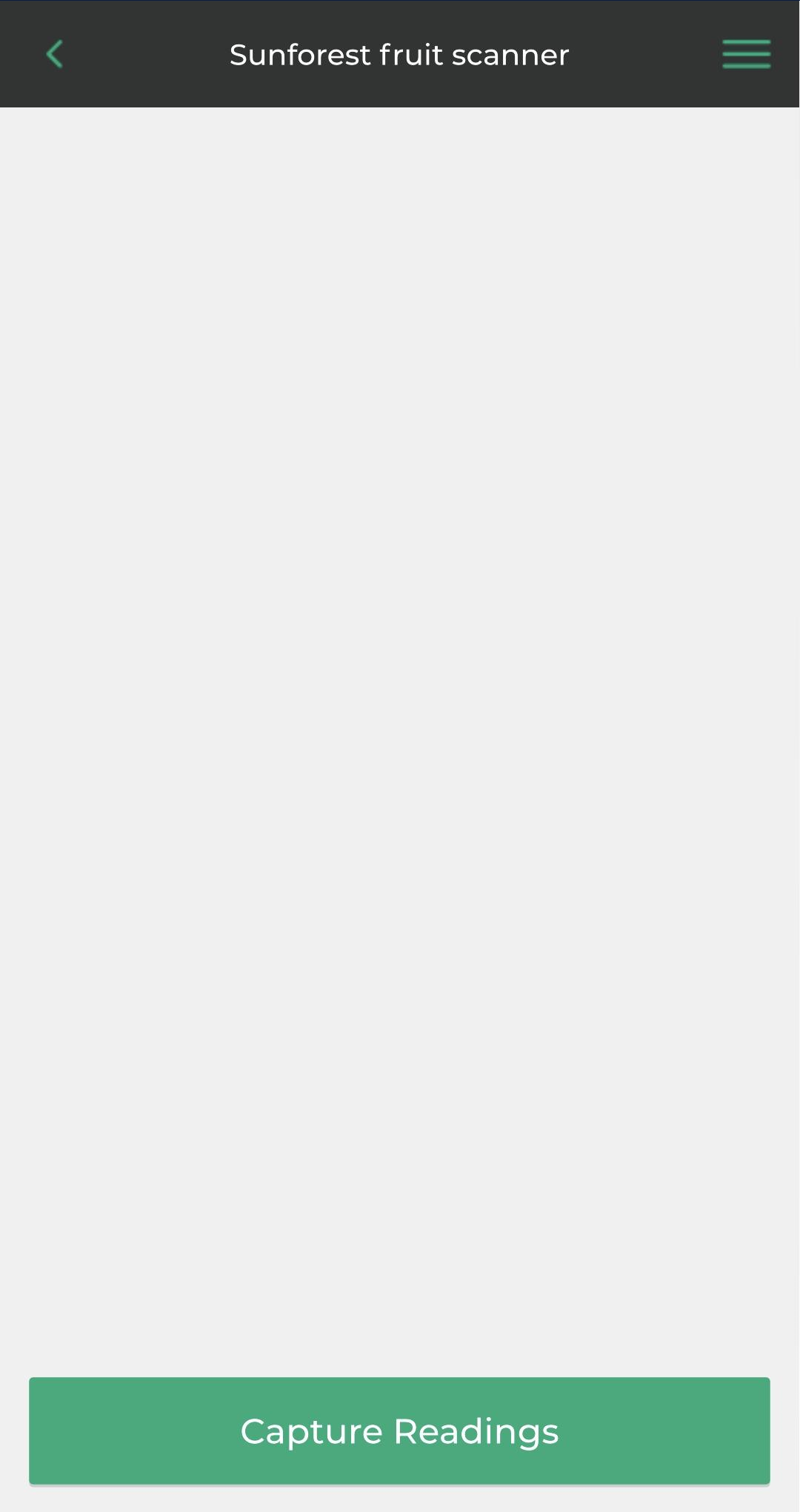
3. App after pairing with the device
